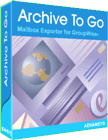
Archive To Go Support
Advansys does not provide telephone support for this product. For assistance, please review the four steps below.
Step 1 – Check last minute documentation & Known Issues
The readme file contains any late breaking information about this product, including information that may solve your problem. To access this file, please check the Archive To Go program group under Start | All Programs. More recent issues are documented below under Known Issues.
Step 2 – Check for product updates
A product update may exist that solves your problem. Please see below for the latest update information.
Step 3 – Consult the manual
An answer may be found in the Achive To Go Creator Manual or the Archive To Go Viewer Manual, which are installed with the product. For administrators, there is also a manual for the Admin Wizard.
Step 4 – Moderated support forums
Advansys provides support for Archive To Go via moderated forums. These web-based forums are moderated by Advansys technical staff and represent the primary source of support for Archive To Go.
Export problems? Harvested from many years of support experience, review our helpful collection of Hints and Tips in the support forum.
Support Forums
Submit Support Request
Version 4.0.0.2
No known issues at time of release, August 5, 2018.
Aug 5 2018
Archive To Go 4.0.0.2 release – required update when using Enterprise Mode with GroupWise 2018.
GroupWise 2018 introduced a critical default return data format change in the GroupWise Admin REST API, upon which Archive To Go relies for Enterprise Mode operation. The 4.0.0.2 code update enables Archive To Go’s Enterprise Mode to function with the GroupWise 2018 REST API change.
If your organization uses Enterprise Mode, the required update is available from the Archive To Go Download page.
Apr 11 2017
Archive To Go 4.0.0.1 release – recommended update if Indexer is used.
Improved Message Cleaner Utility used by Indexer to remove illegal characters from FML and metadata files. Previously, if Indexer was run and the Message Cleaner could not access the Windows temporary folder, the target archive’s metadata files may become corrupt, rendering the archive inaccessible via the Viewer. Prior to this update, this issue was discovered once only on an in-house workstation and is likely a rare circumstance. The test workstation had 2 GB of temporary files, which seemed to be impacting normal temporary folder operations. Update available from the Archive To Go Download page.
Oct 31 2016
Archive To Go 4.0.0.0 release.
The new major release of Archive To Go 4.0 is now available. Customers with active maintenance may use the full features of Archive To Go 4.0, such as Full and Partial Sync modes, within their license entitlements. Unlimited License customers may evaluate the new Document Library export feature. Now available from the Archive To Go Download page.
Sep 6 2016
Archive To Go 4.0.0.0 beta.
The next major release of Archive To Go 4.0 is available for public preview. Customers with active upgrade protection may evaluate the full features of Archive To Go 4.0, such as Full and Partial Sync modes, within their license entitlements. Unlimited License customers may evaluate the new Document Library export feature.
Jun 6 2016
Archive To Go 3.1.0.1 package update.
Admin Wizard Bug Fix
- Fixed Admin Wizard error displayed upon startup.
This update is required only by customers using or wanting to use the Admin Wizard. Archive To Go Creator has not changed. Customers with current upgrade protection can also download and install 3.1.0.1 from the Archive To Go Download page.
Nov 7 2015
Archive To Go 3.1.0.1 released.
Bug Fixes
- Fixed Enterprise Mode login error introduced in 3.1.0.0 when a new or refreshed Trusted Application key was used in an Archive To Go system definition for GroupWise versions 2012 and earlier.
- The Enterprise Mode System View is no longer limited to listing 1000 users per GroupWise Post Office.
- New code protection system used within software release process.
3.1.0.1 is a free update for existing 3.1 customers. Archive To Go customers can check for updates using the inbuilt “Check for updates” feature in Archive To Go Creator. Customers with current upgrade protection can also download and install 3.1.0.1 from the Archive To Go Download page.
Jun 25 2015
Archive To Go 3.1.0.0 released. Archive To Go 3.1 introduces a flexible ‘cloud-based’ licensing system and minor enhancements. Licensing Management Export Automation Other Enhancements
Archive To Go 3.1
What's New in Detail
Archive To Go Creator
Admin Wizard
Archive To Go customers can check for updates using the inbuilt “Check for updates” feature in Archive To Go Creator. Customers with current upgrade protection can also download and install 3.1.0.0 from the Archive To Go Download page.
Mar 26 2015
Archive To Go 3.0.0.3 released.
Archive To Go Creator
Enhancement
- Supports GroupWise 2014 proxy calendars.
Bug Fixes
- When the “Save large message attachments as external files” option is enabled, attachments over the maximum size specified will be included in the archive when the target drive is D:, E: etc. Previously the external attachments option worked only on the workstation’s local C: Drive. See forum post: http://www.advansyscorp.com/forums/topic/3957043416/
- For new Archive To Go installations, the default state of the “Save large message attachments as external files” option is now unchecked (not enabled).
- Folders count in summary dialog now matches log entry.
- Prevent an invalid template error upon startup when the ‘Hide auditing’ setting is active within the configuration file (config.bin).
- If a message fails to save to disk, automatically attempt to remove invalid characters from the GroupWise plain text message.
Customers with current upgrade protection can download and install 3.0.0.3 from the Archive To Go Download page.
Aug 21 2014
Archive To Go 3.0.0.1 released.
Archive To Go Creator
Bug Fix
- An existing Trusted Application key created with Archive To Go 2.0 can now be utilized by Archive To Go 3.0. If you are using an Archive To Go 2.0 configuration file (config.bin) copied from another workstation, you will need to regenerate the Trusted Application key using version 3.0. The new format of the Archive To Go 3.0 configuration file (config.bin) supports Trusted Application key portability and can be copied to another workstation running Archive To Go Creator.
Customers with current upgrade protection can download and install 3.0.0.1 from the Archive To Go Download page.
Jul 21 2014
Archive To Go 3.0.0.0 released. Archive To Go 3.0 introduced export automation templates, support for GroupWise 2014 and many more enhancements. See below for key features and details. Export Automation Enterprise Access Mode Folder Filtering Other Enhancements
Archive To Go 3.0
What's New in Detail
Archive To Go Creator
Archive To Go Viewer
Archive To Go Finder
Archive To Go 2.0 customers can check for updates using the inbuilt “Check for updates” feature in Archive To Go Creator. Customers with current upgrade protection can download and install 3.0.0.0 from the Archive To Go Download page.
Oct 16 2012
Archive To Go 2.0.0.7 released.
Support for GroupWise Windows Client 2012 SP1 (12.0.1)
You can download this superseded version from the Archive To Go 2.0.0.7 download page.
Jun 2 2011
Archive To Go 2.0.0.6 released.
Archive To Go Creator
Enhancements
- Added logging for common address book fields that are undefined.
- Added support for common address book field ‘Suffix’.
Bug Fixes
- Fixed error in processing contacts: “The given key was not present in the dictionary.”
- Fixed error when there is a broken post office link in the GWIA: ‘eDirectory Tree could not be set.’
Existing Archive To Go 2.0 customers can check for updates using the inbuilt “Check for updates” feature in Archive To Go Creator.
Oct 27 2010
Archive To Go 2.0.0.5 released.
Installer
Enhancements
- Added Archive To Go Viewer Start menu shortcut.
Bug Fixes
- Fixed missing target in Indexer Start menu shortcut.
All Applications
Enhancements
- Added support for Windows 7 64-bit (beta).
Archive To Go Creator
Enhancements
- Added GroupWise External entities displayed in the System view.
- Updated log format
- Added workstation environmental information to the process log.
- When ‘Include the default native archive’ is checked, Creator verifies the existence of the archive location. If not found, Creator notifies the user and auto-unchecks the option.
Bug Fixes
- Fixed error “Unable to cast COM object of type ‘System.__ComObject’ to interface type ‘Advansys.Formativ.Windows.ObjectAPI.Message'”.
- Added code to resolve situation when the splash screen would not close automatically.
- Eliminated error “ManagementObject: Not found”.
Archive To Go Finder
Enhancements
- Improved preview display of PDF and HTML message attachments.
Bug Fixes
- Fixed error ‘StackOverflowException’ when an item in the search results list has a missing date value.
Archive To Go Indexer
Enhancements
- Improved performance.
- Updated log format
- Added workstation environmental information to the process log.
- Added logging for PDF attachments that cannot be indexed.
- Added empty attachment count.
- Added minor formatting improvements.
Bug Fixes
- Fixed error “FormatException” when attempting to handle error “OutOfMemoryException”.
- Fixed error with PDF attachments: “Cannot process request because the process [ID] has exited.”
- Fixed error with PDF attachments: some words were joined in extracted text.
Existing Archive To Go 2.0 customers can check for updates using the inbuilt “Check for updates” feature in Archive To Go Creator.
Sep 13 2010
Archive To Go 2.0.0.4 released.
Archive To Go Creator
Enterprise Mode
- Enhanced GroupWise System Definition:
- New column ‘Domain’ for post office list.
- New log file to record the post office discovery process.
- Fixed display of duplicate post offices.
- Excludes external post offices and post offices that belong to unauthenticated eDirectory Trees (in an environment with multiple eDirectory Trees).
- New ‘Connect’ button to connect to the specified GroupWise domain.
- Context menu on System view for cache and log management (Refresh F5, View log, Clear log, Clear cache).
- Prevents duplicates in the Checked Items list.
- New log file to record the system discovery process.
- Excludes GroupWise objects that belong to unauthenticated Trees (in an environment with multiple eDirectory Trees).
Additional Enhancements
- Fixed error ‘eDirectory Tree could not be set.’
- Fixed error ‘AccessViolationException’ associated with post office/system discovery.
Existing Archive To Go 2.0 customers can check for updates using the inbuilt “Check for updates” feature in Archive To Go Creator.
Jun 1 2010
Archive To Go 2.0.0.3 released.
Aug 13 2009
Archive To Go Indexer and Viewer 1.5.0.4 updates released.
Archive To Go Indexer
- Updated for GroupWise 8 compatibility.
- Optimised handling of very large attachments.
- Optimised handling of temporary files to avoid process conflicts.
- Fixed error ‘Deflated stream ends early’.
- Additional error logging and statistics.
- Logs detailed information about the indexing process.
Archive To Go Viewer
- Optimised opening/saving of very large attachments.
- Updated manual.
For information on installation and download, click here.
Jun 5 2008
Archive To Go 1.5.0.3 update released.
Archive To Go Viewer
- Fixed a problem with forwarding messages which include file attachments.
May 16 2008
Archive To Go 1.5.0.2 update released.
Archive To Go Creator
- Performance optimizations, including:
- more efficient memory management;
- increased robustness when attempting to export problem messages and folders.
- Logging enhancement included for GroupWise 7.0.3, where messages in incoming shared folders cannot have their message properties accessed in Local mode. Novell notified and likely to resolve this limitation in a future release.
- Minor fixes, including:
- fixed hang which occurs sometimes when multiple accounts are exported without exiting the A2Go Wizard;
- fixed rare situation where unusually long contact names prevent full export of contacts.
Archive To Go Viewer
- Minor fixes:
- fixed rare range check error when viewing a message;
- forward toolbar button operation now includes the attachment(s);
- Improved multilingual printing support.
Archive To Go Creator, Finder, Indexer
- Now supports Microsoft for .NET Framework Version 1.1 or later.
Dec 7 2007
Archive To Go 1.5.0.1 Released.
Archive To Go Creator
- Filtering
- Finish date is now correctly ‘inclusive’ of the finish date specified.
Archive To Go Viewer
- Folders
- Folders with & characters in the name now display correctly in the recently used menu list.
Nov 26 2007
Archive To Go 1.5 Released.
Archive To Go Creator
- Filtering
- Export mailbox and archives filtered by date and private flag.
- After filtering is applied to a GroupWise folder and no messages fit the filter criteria, optionally exclude it from apppearing in the exported archive.
- Folder Selection
- Export selected folders from a mailbox.
- Fixes/Enhancements
- Optionally login with GroupWise Account ID and startup arguments in Enterprise mode.
- Optionally hide Enterprise mode.
- Optionally change the archive display name (ie. home folder name) and archive disk folder name.
- Optionally suppress auditing.
- Optionally lock the audit target.
- Prevents duplicate selection of each native/personal GroupWise archive.
- Supports character encodings for East Asian and other languages.
- Exports a document reference even when the associated document is unavailable.
- Exports a message even when an attachment file is unavailable.
- Exports checklist properties.
- Logs more information about data that could not be exported.
- Additional optimizations and fixed several minor errors.
Archive To Go Viewer
- Archive Selection
- Opens any archive by browsing local or network locations.
- Browse or open an archive at a location specified on the command line.
- A special INI file enables list access to existing archives.
- Remembers recently viewed archives.
Archive To Go Finder
- Fixes/Enhancements
- When sorting by a non-date column, orders sorted items by date.
- Displays the archive name in the dialog caption.
- Removed popup message that search is not possible while indexing.
- Added support for opening Help via F1 key.
Archive To Go Indexer
- Enhancements
- Added indexing of FML attachments.
Feb 21 2007
Archive To Go 1.2 Released.
Archive To Go Creator
- Auditing
- Archive process auditing to either a text file (CSV) or the enterprise class GWAVA Redline reporting and monitoring tool for GroupWise.
- Native GroupWise Archives
- Export native GroupWise archives without inclusion of the main mailbox.
- Export additional native GroupWise archives without the need to include the user’s primary GroupWise archive.
- GroupWise Resources
- Enterprise mode supports GroupWise Resources.
- Folder Support
- Optional export of Trash folder items.
- GroupWise Support
- Support for GroupWise 6.0.4 and above.
- Performance
- On demand GroupWise system connection for faster Enterprise mode start-up.
- Other Enhancements
- Records sender/recipient email address at From/To in the archive metadata if display name is blank in the original GroupWise message.
- Prevents ‘1899’ dates in archive metadata when a GroupWise date property is unavailable.
- New configuration file options for exclusion of Document References and native GroupWise archive item display date auto-correction.
Archive To Go Viewer
- Message Forward/Reply
- Support for Reply/Forward with GroupWise or simulated with other Simple MAPI email client.
- Message Preview
- Support for in-place previewing of message attachments.
Jul 16 2006
Archive To Go 1.1 Released.
- Integrated support for GWAVA Reveal 1.5 or higher.
- Enhanced system discovery.
- Minor bug fixes and enhancements.
Jan 25 2006
Archive To Go update 1.0.0.6
Two Archive To Go Viewer issues addressed.
1) To prevent a ‘class not registered’ error when accessing portable archives on a workstation where Microsoft XML versions 4 or 5 are not installed, the Archive to Go Viewer has been updated to use Microsoft XML version 3.0, which is installed by default with Microsoft Internet Explorer 6.0.
Note:
For existing portable archives where updating the Viewer software to 1.0.0.6 is inconvenient, you can also solve the ‘class not registered’ error with earlier versions of Archive To Go Viewer (1.0.0.5 or earlier) by downloading and installing MSXML 4.0 Service Pack 2 (Microsoft XML Core Services) on the target workstation. You can download this from the link below:
2) The Archive to Go Viewer has been updated to work correctly when displaying appointments with the Dutch language version of Windows and any other locale settings which do not specify the period character as a decimal separator.
Recommendation: It is recommended that you download and use Archive To Go 1.0.0.6, which will mean portable archives created subsequently will include the updated Archive To Go Viewer.
You can access the updated full version Archive To Go installer from the download location information previously supplied when you purchased the software. If you no longer have access to your download location information, please send an access request to the email address shown below. Please include relevant customer identification information.
![]()
Dec 23 2005
Archive To Go Creator and Viewer update 1.0.0.5.
Two issues resolved.
1) For some CD media and recording software it appears that the default capacity specified in Archive To Go Creator was too high. This has been lowered to a more conservative level of 600MB. If you know your CDs can accommodate a higher capacity, use the Custom setting.
2) There was a bug in the Archive To Go Viewer, a2goview.exe, where an error occurs when the sent items folder of an archive is selected and the items in the folder are unavailable (i.e. on another CD volume).
More background information and how to update existing archives is available in our Support Forum.
Oct 27 2005
Archive To Go 1.0 released.
